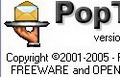
If, despite the best efforts of your ISP, you are still bothered by spam getting to your email client (eg Outlook, Windows Mail etc), you might want to consider Poptray . This wonderful piece of free software sits in your system tray and periodically checks your various email accounts. It displays a notification of any new mail, which you can then view, as in the window below.

It is much easier for a human being to spot spam than it is for a machine. For example: you can probably guess, as well as I did, that 5 of the 6 entries above are indeed spam. At this point, you can either: open a text view of the message (importantly, not downloading the email, just viewing it); or select whichever messages you want to delete, then click Delete. Viewing messages as pure text in Poptray also gives you a great tool for spotting phishing emails - their characteristic feature is a link which looks like "www.yourbank.com" but the actual underlying link is to "www.mydodgyversionofyourbank.cn" - or similar! As soon as you see this, you know exactly what is going on and can delete, report to your bank's security page etc. I will post an example of what this looks like next time I get one.
You can create rules which will automatically "mark as spam" or delete emails with specified text content, and you can white-list and black-list specific addresses.
At 2B, although we use Outlook, it never checks our email server - Poptray does. We filter out any rubbish using Poptray, click the Run E-mail Client button to run Outlook and then download emails. Poptray is another of those indispensable bits of free software created by a great programmer and released for free, and supported by an active forum.